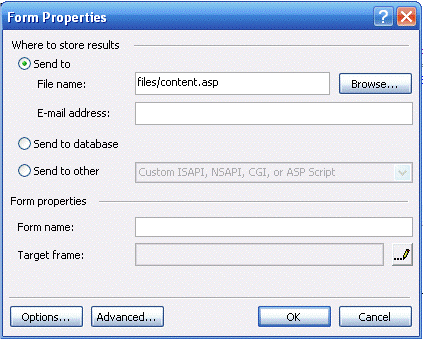 This
page is just here to trick FrontPage into setting permissions on
assets/content.asp
This
page is just here to trick FrontPage into setting permissions on
assets/content.asp
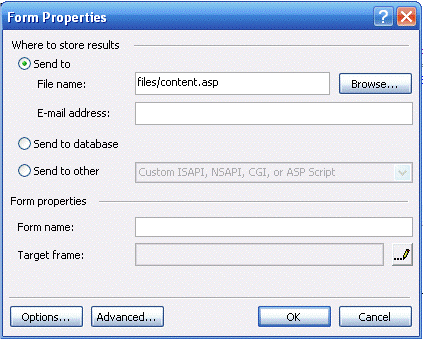 This
page is just here to trick FrontPage into setting permissions on
assets/content.asp
This
page is just here to trick FrontPage into setting permissions on
assets/content.asp
If you're using FrontPage and would like it to mark your content file as "writable" just right click the form below select form properties.
Make sure the form properties dialog thinks you're saving the input to assets/content.asp (as shown on the image to the right)
You will get a warning that files saved in folders other than the _private folder could be viewable, just click OK since I've put some ASP code on the file that prevents it from feeding out to a browser, see: assets/content.asp if that page gets fed to your browser by a server running ASP it'll have no content.
Using this form to trick FrontPage into setting the content.asp file as "writable" is very useful because you can deploy this application and get it running and saving content without waiting for the server admin to set folder permissions for you.
You'll still need to manually set the folder permissions for /generator/assets if you want to upload files (pictures, PDF's, Flash movies, Videos, etc.)